At its Worldwide Developers Conference, Apple announced a range of new features for iPhones with the reveal of iOS 15. Facetime improvements, a notifications redesign, and a range of other updates will be coming soon. But possibly the biggest thing revealed was a change to FaceTime. A new update will allow you to use the service on non-Apple devices, much like using Facebook Messenger or Zoom for video calling.
A lot of the updates coming with iOS 15 seem to focus on getting people familiar and comfortable with the iPhone ecosystem – which isn’t anything new. But there’s not a lot of innovation with this update. We’re going to dive into all of the features and what they mean for you.
iOS 15: All the new features coming to iPhones
FaceTime
FaceTime is getting a lot of attention with this update, and there are a large number of changes on the way. Firstly, spatial audio is coming, which adds 3D immersion to your calls, and should make it seem like people you’re talking to are in the same room. Whether that’s important to you or not, it’s a neat trick. Just as neat is the new Voice Isolation feature, that blocks out ambient noise around you. Conversely there’s also Wide Spectrum, which captures the noise around you. Portrait mode is also now supported in FaceTime.
A big new feature coming to FaceTime is FaceTime Links: not necessarily an iOS 15 update, but a change that will be released alongside iOS 15. FaceTime will soon be usable on Android and Windows devices through a browser, via links sent from an Apple device, like a Zoom or Google Meet call. This doesn’t necessarily mean Apple is getting any friendlier with other platforms, but it’s definitely a welcome update. Complementing this is a new grid-view mode for FaceTime, in case there’s a lot of people in the call.
Another big FaceTime feature coming is SharePlay, which lets you listen to songs together (through Apple Music), watch TV shows and movies in sync, or view app screens together. This is pretty cool, and seems like a follow up to when streaming services like Netflix and Amazon Prime introduced watch party features last year.

New privacy features
iOS 14 was seemingly centred on privacy, and iOS 15 is adding privacy features too. On-device speech recognition is now being introduced, meaning Siri requests are now processed entirely on the iPhone by default. Mail is getting privacy protection, stopping senders from knowing when an email has been opened and hiding IP addresses so senders can’t see them.
App Privacy Report is being introduced, giving you detailed information on what apps have been using which features recently, and what domains have been contacted. A new setting called Private Relay is also being introduced. This will block your browsing history so that not even your internet service provider can see it, although we don’t know the ins and outs of this setting just yet.
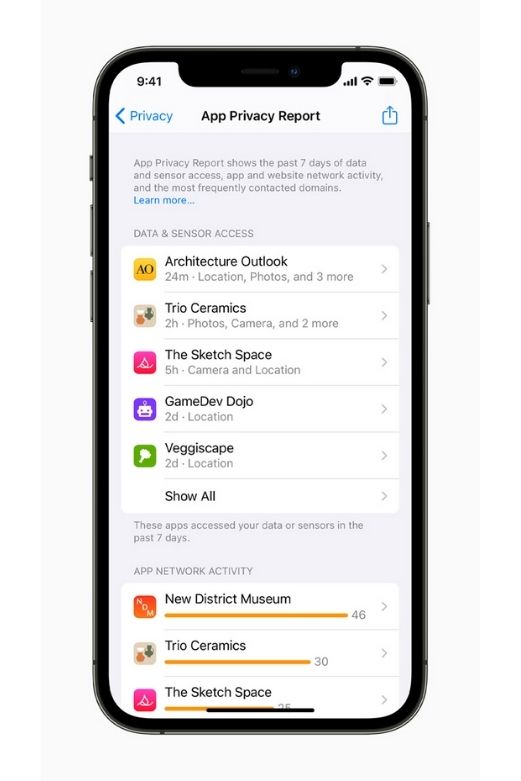
Notifications
Notifications are getting a pretty big overhaul with iOS 15. A new system called Notification Summary is being introduced. It looks like it will be replacing Notification Centre and have a more user-friendly interface. Notifications on the lock screen are also being changed, to look more fluid and be easier on the eye.

Focus is another new feature. It recommends different apps and notifications on your lock screen, depending on location and calendar alerts. A Do Not Disturb upgrade is also being introduced, allowing you to see when friends or family have it enabled. It also lets you create home screens depending on how you spend your time throughout the day; for example, when you’re working, sleeping or working out. Apple calls it a way to “reduce temptation”, so maybe it’ll keep you from getting side-tracked by your device when your attention should be elsewhere.

Live Text
Live Text is not the biggest update coming with iOS 15, but it’s definitely a cool one. Live Text allows you to take a photo of some writing, highlight it, and copy it into a document. It can also translate text, which will be super useful if you go travelling.
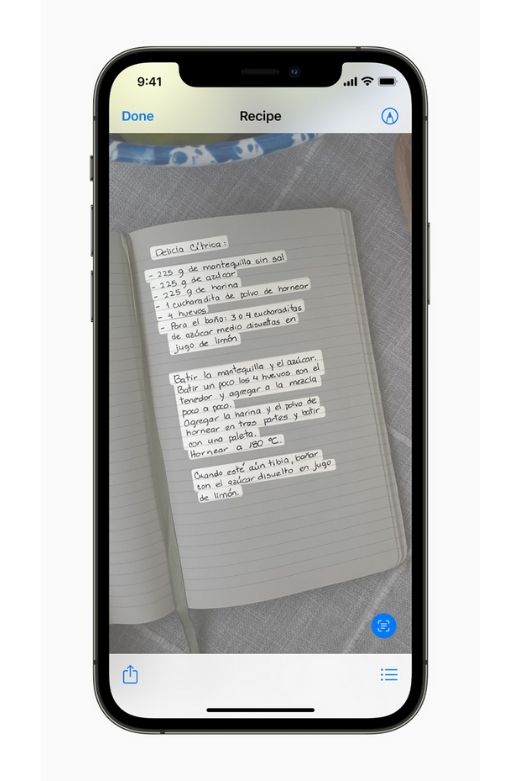
Safari
Safari is getting a slight redesign with iOS 15, changing the way you interact with the app by making web browsing less cluttered and more open, so it doesn’t feel like there’s too much on the screen. A tab bar is being added to the bottom of the screen, which lets you change tabs, or use it to browse the web.

Apple Maps
Apple Maps is pretty infamous for being unreliable, compared to its Google Maps counterpart, but it seems like Apple is trying to change that. Details including road colours, building elevation and 3D models will be introduced to the Maps app, along with a new night time mode with a moonlit glow.
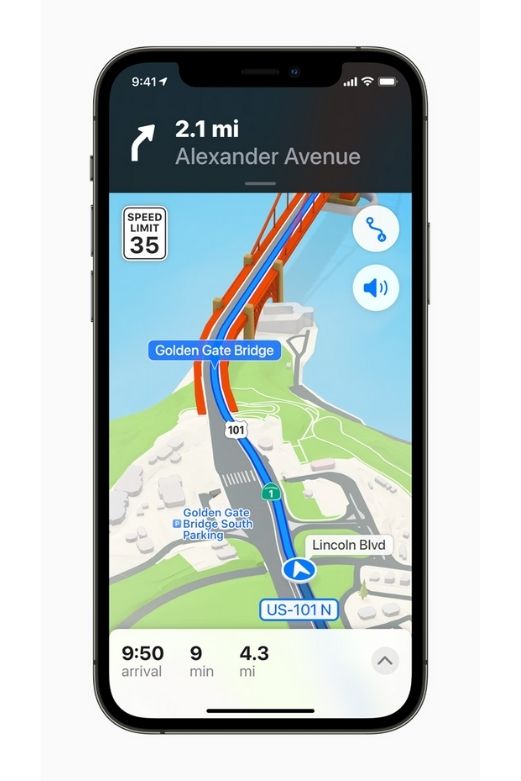
Weather and Notes app updates
The Weather and Notes apps are getting redesigned. The Weather app now shows more data, full-screen maps and layouts that change based on the weather conditions at that moment. Notes are getting tag support, so you can now search for notes with tags and categorise your notes with them.

Accessibility updates
More accessibility features are being introduced with this update. VoiceOver features are being enhanced to allow people to explore more details about people, text, table data and objects through images. New background sounds are being introduced in support of neurodiversity, and now Made For iPhone supports bidirectional hearing aids. Mouth sounds can now be used with Switch Control, and text size can now be changed on an app-by-app basis.
All the other updates coming with iOS 15
The updates above are the highlights, but there’s a bunch of smaller updates that we don’t necessarily think are just as big, but worth mentioning. Here’s what else is coming:
- Ultra-Wideband technology is being added to the Keys app, letting you open and turn on your car whenever your phone is around it. This can also be used in smart homes, and potentially hotels and offices
- Spotlight search is being revamped, now letting you search the web for an image, and now giving you more detailed results on actors, musicians, TV shows and movies
- A Shared with You feature is being added, letting you search for content on your phone, filed by what has been sent to you through a variety of apps
- iCloud+ is coming at no additional cost, and is replacing the old iCloud subscription service. iCloud+ plans can be shared with people in the same family group. iCloud+ will include additional features, like Hide My Email and more HomeKit Secure Video support
- The Health app is getting a small revamp, allowing users to share their health data with family members, caregivers or a care team. A new walk risk that helps people manage their fall risk is being introduced, along with a new Trends feature, which lets users know about meaningful changes to their health
- HomeKit accessory makers can now integrate “Hey Siri” prompts into their products
- The Find My app can now be used to find erased devices. Separation alerts are being introduced in case your AirPods, AirTag or Find My supported device has been left behind in an unfamiliar place. There’s also a Home Screen widget being introduced for the Find My app
- Setting up a new iPhone is now easier than ever, as you can now upload a backed-up iPhone to iCloud, even without a subscription, and transfer the data to your new iPhone. A new Move to iOS feature is being introduced too for new iPhone users
When will iOS 15 be coming out?
iOS 15 will likely launch alongside the iPhone 13, which will come out near the end of the year, likely in September. The public beta will be made available in July, although developers can install the update now. It’s free to download and use, but it won’t be available on all iPhones.
What devices can get iOS 15?
iOS 15 will be available on the following iPhone models:
- iPhone 12
- iPhone 12 mini
- iPhone 12 Pro
- iPhone 12 Pro Max
- iPhone SE (2nd Generation)
- iPhone 11
- iPhone 11 Pro
- iPhone 11 Pro Max
- iPhone XS
- iPhone XS Max
- iPhone XR
- iPhone X
- iPhone 8
- iPhone 8 Plus
- iPhone 7
- iPhone 7 Plus
- iPhone SE (1st Generation)
- iPhone 6s
- iPhone 6s Plus
Find the best phone plans with Canstar
Want the best phone plan deal around to match your new iPhone system upgrade? Canstar Blue is here to help. We rate the best mobile phone providers in the market and award the best customer satisfaction ratings. All you have to do to find out more is click on the button below.
Compare monthly plan providers here!
Enjoy reading this article?
You can like us on Facebook and get social, or sign up to receive more news like this straight to your inbox.
By subscribing you agree to the Canstar Privacy Policy


Share this article