If you want to watch television in NZ, you have a lot of options. You can stream, watch digital free-to-air, or pay for Sky’s satellite and online channels. And there are plenty of devices to allow you to tune in, from smart TVs and Chromecast dongles, to set-top boxes from Apple, Sky and Freeview.
However, none offers an all-in-one package like Vodafone TV, which packs a whole lot of television goodness into a small set-top box. If you’ve seen Vodafone TV and wondered what it offers, Canstar Blue has all the answers for you. Here we cover the answers to these questions:
- Vodafone TV – what is it?
- What can I watch on Vodafone TV?
- Useability – how does it stack up?
- How much does it cost?
What is Vodafone TV?
 Answer: it’s a box that plugs into any television with an HDMI port. No, we’re not trying to be smart, but, ultimately, that’s what it is. And it’s a pretty small box, at that. It measures a mere 13.5cm x 13.5cm x 2cm, and comes with a sleek and remarkably weighty remote control unit.
Answer: it’s a box that plugs into any television with an HDMI port. No, we’re not trying to be smart, but, ultimately, that’s what it is. And it’s a pretty small box, at that. It measures a mere 13.5cm x 13.5cm x 2cm, and comes with a sleek and remarkably weighty remote control unit.
The box is simple to set up. All it needs is a wi-fi or ethernet connection and you’re away once you set up your account.
And although it comes with the Vodafone branding, you don’t need to have any telco utility with Vodafone to use it. Yep, that’s right. You don’t need to have a mobile plan or even broadband with Vodafone to watch and stream through the device.
Once it’s set up, it works just like most other set-top boxes. It allows you to watch a mix of free-to-air TV and subscription streaming services, plus record, pause and rewind content.
What can I watch on Vodafone TV?
 Quite a lot! You can watch all the usual Freeview channels, plus it comes with built-in apps so you can watch streaming content from Netflix, Amazon Prime and YouTube.
Quite a lot! You can watch all the usual Freeview channels, plus it comes with built-in apps so you can watch streaming content from Netflix, Amazon Prime and YouTube.
The kicker, however, is that if you’re a fan of your Sky subscription, you can also subscribe to watch the full range of Sky’s content:
- Starter Package
- Sport
- Entertainment
- Movies
- Soho
- Speciality Channel
Or, instead, you can just subscribe to NEON, and get the best of Sky’s TV and film catalogue. This is a great option if you’re not a fan of Sky’s often clunky and slow set-top box. Or the ultra-annoying fact that Sky charges you an extra $15-$20 per month for a box capable of recording your favourite shows!
Useability – how does it stack up?
Despite a couple of annoying quirks, Vodafone TV is a joy to use. Menus are easy to scroll through and apps are easy to access.
Two of the box’s best features are:
- Recording 500 hours of programming. The shows are stored in the cloud, rather than in memory in the box. Around 90% of shows are capable of being recorded. You can also set it up to record whole seasons of linked shows
- Instant access to all programming from the past 72 hours. You can scroll back through the TV listing to watch any shows that have screened over the past three days
Two of the box’s annoying quirks are:
- The live-stream of free-to-air shows can sometimes cut off at the end, if you’ve paused them, and jump straight to the next show airing
- A glitch sometimes prevents you from restarting a live-streaming show from the beginning, if you’ve started watching it from midway through
However, these are minor problems. And the fact that all shows from the past 72 hours are available to stream means that, ultimately, you don’t miss out on anything.
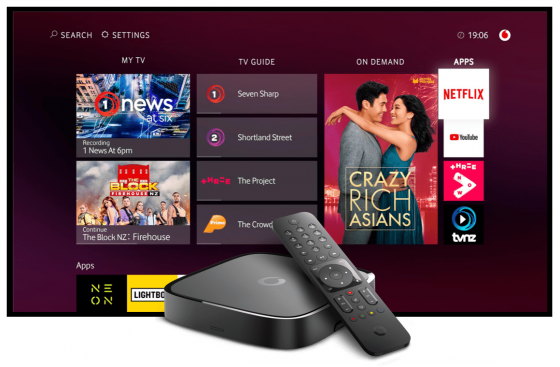 How much does it cost?
How much does it cost?
The box itself has an RRP of $179 at the Vodafone website. But you can pick it up for $10 cheaper over at online retailer PBTech.
Of course, to watch extra streaming services, you’ll have to subscribe separately, which can get pricy for full Sky packages:
- Neon: $13.95/month
- Netflix: from $11.99/month
- Sky Starter: $25.99/month
- Sky Starter/Entertainment: $51.49/month
- Sky Starter/Sport: $57.98/month
- Sky Starter/Entertainment/Movies: $72.49/month
- Sky Starter/Sport/Entertainment/Movies/SOHO: $104.41/month
However, at least you can feel better about not paying Sky extra money to use their set-top box!
The best broadband
Of course, if you’re watching a lot shows on your new Vodafone TV, you’re going to need a zippy broadband connection with unlimited data. And if you’re wondering if there’s a better deal out there, perhaps there is. And this is where Canstar Blue can help.
To help you get a clearer picture of broadband providers in NZ, Canstar Blue rates all the big providers in the market annually. We survey thousands of broadband customers and ask them to score their providers across categories including Value for Money, Network Performance and Customer Service.
Canstar Blue’s 2020 review of NZ internet providers compares NOW, 2degrees, Bigpipe, Contact, MyRepublic, Orcon, Skinny, Slingshot, Spark, Stuff Fibre, Trustpower, Vodafone and Voyager, and awards the best our 5 Star rating:
^ By clicking on a brand or 'details' button, you will leave Canstar Blue and be taken to either a product provider website or a Canstar Blue NZ brand page. You agree that Canstar Blue NZ’s terms and conditions apply (without limitation) to your use of this service,to any referral to a product provider from our website, and any transaction that follows. Canstar Blue may earn a fee for referrals from its website tables, and from sponsorship (advertising) of certain products. Payment of sponsorship fees does not influence the star rating that Canstar Blue awards to a sponsored product. Fees payable by product providers for referrals and sponsorship may vary between providers, website position, and revenue model. Sponsorship fees may be higher than referral fees. Sponsored products are clearly disclosed as such on website pages. They may appear in a number of areas of the website such as in comparison tables, on hub pages and in articles. Sponsored products may be displayed in a fixed position in a table, regardless of the product’s rating, price or other attributes. The table position of a sponsored product does not indicate any ranking, rating or endorsement by Canstar Blue. See How we are funded for further details.
Canstar Blue NZ research finalised in May 2024, published in June 2024.
See Our Ratings Methodology
The table above is an abridged version of our full research, so to find out more about NZ’s best broadband providers, just click on the big button at the bottom of this story.
Compare broadband providers for free with Canstar!
Enjoy reading this article?
You can like us on Facebook and get social, or sign up to receive more news like this straight to your inbox.
By subscribing you agree to the Canstar Privacy Policy


Share this article