Keeping up to speed with all the streaming content out there has become an increasingly tall order in recent years. It can often take a fair bit of digital digging around before you can settle in for some serious screen time. This is where JustWatch comes in handy. The free streaming guide quickly and easily helps you track down which movie and TV titles are available via different platforms.
Of course, more streaming services means more choice. However, this also means that content can bounce around from one platform to the other. Providers are constantly picking up and discarding titles. As content libraries change from one month to the next, titles can regularly pop up on different platforms.
Amid this free flow of movies and TV series, JustWatch effectively keeps track of what is available and where, connecting you with the content you covet. However, there’s considerably more to JustWatch than simply being an online streaming guide. So it’s worthwhile delving a bit further into its range of features.
JustWatch: The Streaming Guide
JustWatch itself isn’t a streaming service. Rather, it collates the content on offer from different platforms, meaning you don’t have to individually access each platform to find what you’re after. Conveniently, it also provides direct links to movie and TV titles, meaning you can start streaming in quick time on your preferred platform.
For instance, type in The Avengers, and JustWatch will list and provide links to all the platforms via which you can stream, rent or buy this movie. You can filter by best price (including whether it’s available for free), and availability in SD, HD or 4K resolution.
In addition, an overview of the movie is provided. This includes a synopsis, the names of the director and cast, movie genre, age rating, runtime, and IMDB rating (including a link to the IMDB website). Plus you get a selection of YouTube videos, which include a movie trailer.
When it comes to TV shows, the same information is provided, along with a rundown of seasons and episodes. You also have the option of adding movies and tracking TV shows via JustWatch’s Watchlist feature.
If this sounds like the sort of service you can make good use of, JustWatch can be accessed in a number of ways, via:
- Smartphone – an app is available for Android and iOS devices
- Smart TV – an app is available for Android TV, Apple TV and Amazon Fire TV devices
- PC – simply open the JustWatch website in your preferred browser
- Xbox – JustWatch is available as an app on current Xbox consoles
Read on below for an overview of some of JustWatch’s features, and how you can harness them to filter and catalogue content.
 JustWatch features
JustWatch features
In New Zealand, JustWatch displays content from a wide range of streaming services, including international streaming heavyweights Netflix, Prime Video, Disney+ and Apple TV+, along with local platforms NEON and TVNZ.
In all, content is collated from over 35 platforms. When seeking out a title, you have the option of searching all of these platforms or specific platforms. For instance, if you’re currently using Netflix and NEON, you can search for content exclusively on these two platforms.
In addition to this, JustWatch includes the following features:
- Home – the JustWatch Home page lists movies and TV shows that may be of interest, arranged across a diverse collection of categories
- New – the New page features a vertical timeline of recently added movies and TV shows, catalogued by date and provider. You can narrow down searches for new titles by using the release year, genres, rating (IMDB), price, types (free, ads, subscription, buy, rent), age rating and quality (SD, HD and 4K) filters
- Popular – the Popular page sorts movies and TV shows by popularity, featuring the same layout and filters as the New page
- Watchlist – the Watchlist page lists your added movies, which can be marked as seen, and tracked TV shows, allowing you to keep track of watch progress by marking episodes and seasons as seen. The “Watch now” feature can be used to start streaming movies or TV shows via your preferred platform
- Like/Dislike – you can either like or dislike movie and TV show titles, with likes and dislikes displayed via the Watchlist page
Another feature worthwhile highlighting is the ability to set a notification to advise if a title becomes available for free. As mentioned above, when you search for a title, JustWatch will advise if it can be accessed for free, and if not, it is simply a matter of clicking: “Notify me when I can watch it for free”.
 JustWatch Pro
JustWatch Pro
JustWatch is a free service, however there is the option to upgrade to JustWatch Pro for a monthly subscription fee (which can be cancelled at any time). This provides access to a number of additional features.
JustWatch describes JustWatch Pro as “an enhanced version of the JustWatch experience”, it includes:
- Filters – the ability to search for content by production country, runtime and IMDB vote count
- Hide titles – you can hide titles you’ve already seen and disliked
- Ads – removes banner ads
At present, it’s only possible to sign up for JustWatch Pro via JustWatch’s Android and iOS apps. However, once subscribed, logging in with the same account via JustWatch’s website will bring up the JustWatch Pro features there as well.
Which streaming services are the most popular?
So, which streaming services are Kiwis gravitating to, and how has the wider market been tracking thus far in 2021?
According to JustWatch, Netflix continues to lead the way. The streaming behemoth maintained its position as the market leader in the first quarter of the year. While the launch of Disney+ Star saw a 4% bump in Disney+’s market share.
Netflix commanded a 30% market share, followed by Prime Video with 23%, and Disney+ and Neon (both with 15%), while TVNZ grew its share by 1% through the quarter, up to 5%.
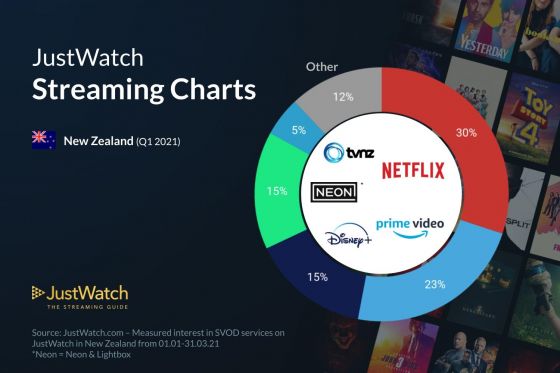
The top four streaming services collectively made up 83% of the market share, with other services accounting for 12%. However as a quick glance at JustWatch will reveal, there are plenty of services to choose from, so it’s certainly worthwhile weighing up your content options.
Make sure you have a decent broadband connection
If you want to watch streaming TV, an ultra-fast broadband plan is essential. And if you want to know more about the different deals available and the best providers in the market, Canstar can help.
To help you get a clearer picture of broadband providers in NZ, Canstar Blue rates all the big providers in the market annually. We survey thousands of broadband customers and ask them to score their providers across categories including Value for Money, Network Performance and Customer Service.
Canstar Blue’s latest review of NZ internet providers compares NOW, 2degrees, Bigpipe, Contact, MyRepublic, Nova Energy, Orcon, Slingshot, Spark, Stuff Fibre, Trustpower and Vodafone, and awards the best our 5 Star rating:
^ By clicking on a brand or 'details' button, you will leave Canstar Blue and be taken to either a product provider website or a Canstar Blue NZ brand page. You agree that Canstar Blue NZ’s terms and conditions apply (without limitation) to your use of this service,to any referral to a product provider from our website, and any transaction that follows. Canstar Blue may earn a fee for referrals from its website tables, and from sponsorship (advertising) of certain products. Payment of sponsorship fees does not influence the star rating that Canstar Blue awards to a sponsored product. Fees payable by product providers for referrals and sponsorship may vary between providers, website position, and revenue model. Sponsorship fees may be higher than referral fees. Sponsored products are clearly disclosed as such on website pages. They may appear in a number of areas of the website such as in comparison tables, on hub pages and in articles. Sponsored products may be displayed in a fixed position in a table, regardless of the product’s rating, price or other attributes. The table position of a sponsored product does not indicate any ranking, rating or endorsement by Canstar Blue. See How we are funded for further details.
Canstar Blue NZ research finalised in May 2024, published in June 2024.
See Our Ratings Methodology
The table above is an abridged version of our full research, so to find out more about NZ’s best broadband providers, just click on the big button at the bottom of this story.
Compare broadband providers for free with Canstar!
Enjoy reading this article?
You can like us on Facebook and get social, or sign up to receive more news like this straight to your inbox.
By subscribing you agree to the Canstar Privacy Policy

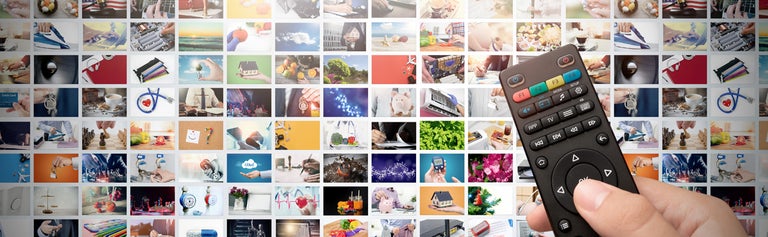


Share this article