Ideally laptop-tablet, 2-in-1 devices bring together the best of both worlds, allowing you to smoothly switch between touchscreen and keyboard mode. One minute you’re firing off an email, the next you’re relaxing with Netflix.
These relatively new hybrid PCs are decked out to deliver both versatility and portability, and have emerged as an increasingly popular option in recent years.
With this in mind, if flexibility is your focus, it could well be worthwhile checking out what the 2-in-1 category has to offer. Be it for work or play, a 2-in-1 inherently caters to a wide variety of functions. And the integration of more powerful processors in each new generation is progressively enabling more enhanced applications.
As we’ll look at below, 2-in-1s are broadly available in two distinct design types. We’ll also take a look at:
- Why you might consider making your next PC a 2-in-1
- Some key features to keep an eye out for
- A rundown of a range of 2-in-1 models currently available
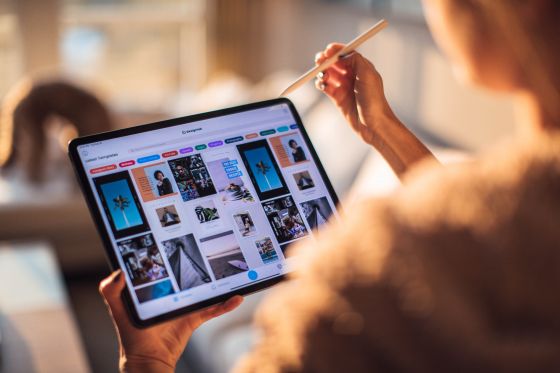
Detachable or convertible? Different types of 2-in-1s
Of course, many laptops now come with touchscreens as a standard feature, and it’s important to clarify that this category of device doesn’t fall under the 2-in-1 banner. Rather, 2-in-1s are devices that can function as both a standalone laptop and tablet.
In this respect, it truly is in the name. A 2-in-1 comprises two devices brought together in one unit, separately incorporating a tablet touchscreen and a keyboard that adds laptop functionality.
The two main 2-in-1 design types comprise:
- Detachable – the screen is paired with a detachable keyboard, which is able to be completely removed when required. This means that detachable 2-in-1s are generally lighter than convertible 2-in-1s
- Convertible – the keyboard and screen are joined together. A hinge design allows the keyboard to be flipped back 360-degrees to sit behind the screen when the device is used in tablet mode
While 2-in-1s sport a laptop-style build, detachable models, in particular, are generally thinner and lighter than traditional laptops. And the trend with new-release devices is towards even sleeker and slimmer designs.
Why buy a 2-in-1?
A 2-in-1 PC could well fit the bill if you’re after a multi-functional device that will allow you to tackle work tasks during the day, before casual video streaming and gaming from the couch in the evening.
Versatility is a key feature of 2-in-1s. They generally provide greater power than tablets and superior portability than laptops, and are capable of undertaking a broad range of tasks. Also, pairing a 2-in-1 with a stylus can open up an array of additional applications.
Of course, an added benefit of 2-in-1s is that they can reduce the number of devices you need to carry around. Plus they can also potentially help to cut your costs. You buy one device, instead of a separate laptop and tablet.
Features to keep an eye out for
Be it for work, study or entertainment, it’s important to identify what priority you place on performance and all-round flexibility in determining whether a 2-in-1 will be right for your needs.
With this in mind, it’s worthwhile considering the following key features when weighing up the merits of different devices.
Display
The display sizes of 2-in-1 devices generally trend towards the larger end of the tablet scale, and the smaller end of the laptop scale. Many popular 2-in-1 models have displays in the range of 10-14 inches (25-35cm). So if you’re looking for a larger screen, a laptop may be a more suitable option.
If you place a priority on top-notch image and video quality, pay particular attention to a device’s screen resolution and display technology. Resolution is measured in pixels (such as a 1920 x 1200 resolution), while the ppi (pixels per inch) measurement refers to pixel density.
Operating system
As a rule, 2-in-1s run a PC operating system (as opposed to a mobile operating system), offering the same software functionality as regular laptops.
The Windows 10 operating system is found across many brands of 2-in-1. However, Apple’s iPad Pro (which is often classified as a 2-in-1 device, rather than a standalone tablet) does not run the macOS PC operating system. Instead, it runs the iPad operating system, iPadOS 14.
Processor
More powerful processors deliver smoother performance, allowing for a greater range of tasks to be tackled in quick time. Processors should be a particular focus if you have a need for speed and are looking to run demanding applications.
The processors used to power 2-in-1s have become progressively more powerful over the years. However, if you’re really looking to take it to another level (for instance, running heavy-duty video editing and gaming applications) a laptop is probably a better option.
Design
As we mention above, 2-in-1 devices broadly fall into two categories: convertibles and detachables. Convertibles are generally bulkier than detachables, due to their design, which sees the keyboard flip back behind the device.
However, also keep in mind that a detachable keyboard may lack the stability of a fixed option. If you’re regularly hammering out emails or long reports, make sure that the model you’re interested in is able to hold its own under a flurry of keystrokes.
Additional features
Other 2-in-1 features worthwhile keeping in mind include:
- Storage – many 2-in-1s offer a range of storage configurations. So if you’re planning on loading up your device with different types of programs, images and video files, the more storage the better. But external storage is, of course, also an option.
- Connectivity – devices with the latest wi-fi and Bluetooth technologies provide enhanced connectivity options. Some devices may also offer 4G and 5G connectivity. Also, keep in mind USB port connectivity options.
- Camera – your smartphone or standalone camera will likely be your go-to camera. However, it can’t hurt to have a bit of back-up. And a good camera is always good for video calls.
- Battery – as far as batteries are concerned, it’s pretty simple: greater capacity and efficiency equals more screen time between charges. It’s worthwhile making sure a decent battery is a priority feature if you anticipate spending long spells away from a power point.
- Accessories – you may need to buy the keyboard separately when purchasing a detachable 2-in-1, which is an important extra cost to factor in. A stylus can also enable a range of additional features.
A selection of 2-in-1s
The following is a selection of 2-in-1 PCs released in the last few years. Many of these devices are available in multiple configurations (for instance, there may be different processor and storage options), which should be kept in mind when it comes to the final price.
Surface Pro 7

Microsoft’s Surface line has been something of a trendsetter in the 2-in-1 category, offering some of the more widely recognisable 2-in-1 devices. Microsoft describes the Surface Pro 7, released towards the end of 2019, as “ultra-light and versatile”.
The Surface Pro 7 sports a unibody magnesium design with hidden perimeter venting. It can be paired with a detachable Signature Type Cover (with full keyboard) and is available in platinum and matte black colours.
- Display – a 12.3-inch PixelSense display (2736 x 1824 resolution; 267 ppi)
- Operating system – Windows 10 Home
- Processor – a choice of dual-core 10th Gen Intel Core i3-1005G1, quad-core i5-1035G4 and i7-1065G7 processors
- Storage – SSD options of 128, 256 and 512GB, and 1TB
- Connectivity – wi-fi 6; Bluetooth 5.0; one USB-C port and one USB-A port
- Camera – an 8MP autofocus rear-facing camera; a 5MP front-facing camera
- Battery – battery life of up to 10.5 hours of typical device usage
- Dimensions – 292 x 201 x 8.5mm (i3 and i5 models: 775g; i7 model: 790g)
- Accessories – include the Signature Type Cover and Surface Pen (additional costs apply)
Price – the Microsoft website lists prices for the Surface Pro 7 starting from $1299(*)
iPad Pro
 Apple released the most recent addition to its iPad Pro line earlier this year, describing it as “the most powerful and advanced iPad Pro ever”. Apple’s M1 chip provides a strong performance boost.
Apple released the most recent addition to its iPad Pro line earlier this year, describing it as “the most powerful and advanced iPad Pro ever”. Apple’s M1 chip provides a strong performance boost.
The iPad Pro features a thin and light design, with an enclosure made with 100% recycled aluminium. It can be paired with Apple’s Magic Keyboard or Smart Keyboard Folio detachable keyboards and is available in silver and space grey colours.
- Display – an 11-inch Liquid Retina display (2388 x 1668 resolution; 264ppi), or 12.9-inch Liquid Retina XDR display (2732 x 2048 resolution; 264ppi)
- Operating system – iPadOS 14
- Processor – Apple M1 chip
- Storage – available in 128, 256 and 512GB, and 1 and 2TB configurations
- Connectivity – wi-fi 6; Bluetooth 5.0; 5G (wi-fi + cellular models); one Thunderbolt/USB 4 port
- Camera – a 12MP Wide and 10MP Ultra Wide rear camera system, and a front-facing 12MP Ultra Wide TrueDepth camera
- Battery – all models: up to 10 hours of surfing the web on wi-fi or watching video; wi-fi + cellular model: up to 9 hours of surfing the web using a mobile data network
- Dimensions – iPad Pro 11-inch: 247.6 x 178.5 x 5.9 mm (wi-fi model: 466 g; wi-fi + cellular model: 468g); iPad Pro 12.9-inch: 280.6 x 214.9 x 6.4mm (wi-fi model: 682g; wi-fi + cellular model: 684g)
- Accessories – include the Magic Keyboard, Smart Keyboard Folio and Apple Pencil (additional costs apply)
Price – the Apple website lists prices for the iPad Pro 11-inch starting from $1349 and prices for the iPad Pro 12.9-inch starting from $1849(*)
Inspiron 14 2-in-1 Laptop
 Dell describes its Inspiron 14 2-in-1 Laptop, released earlier this year, as allowing users to “game, create and connect like never before”. The convertible 2-in-1 is available with a choice of Intel processors. A model powered by AMD processors is also available.
Dell describes its Inspiron 14 2-in-1 Laptop, released earlier this year, as allowing users to “game, create and connect like never before”. The convertible 2-in-1 is available with a choice of Intel processors. A model powered by AMD processors is also available.
The Inspiron 14 2-in-1 Laptop features a thin design. Its 360-degree hinge allows users to shift between laptop, tablet, tent and stand modes, and is available in a platinum silver colour.
- Display – a 14-inch FHD (1920 x 1080 resolution) Truelife Touch Narrow Border WVA display
- Operating system – Windows 10 Home
- Processor – a choice of 11th Gen Intel Core i3-1125G4, i5-1135G7 or i7-1165G7 processors
- Storage – available in 256 and 512GB configurations
- Connectivity – wi-fi 6; Bluetooth 5.1; two USB 3.2 Gen 1 ports and one USB-C USB 3.2 Gen 2 port
- Camera – a 720p HD RGB camera
- Battery – 3-cell battery, 41WHr (integrated)
- Dimensions – 321.5 x 211.35 x 16.32-17.95mm (weight starts at 1.5kg)
- Accessories – include Dell’s Active Pen (additional costs apply).
Price – the Dell website lists prices for the Inspiron 14 2-in-1 Laptop starting from $1259(*)
ThinkPad X13 Yoga Gen 2
 Lenovo introduced its ThinkPad X13 Yoga Gen 2 earlier this year. It describes the convertible 2-in-1 as delivering “a powerhouse combination of performance, responsiveness, battery life, and stunning visuals”.
Lenovo introduced its ThinkPad X13 Yoga Gen 2 earlier this year. It describes the convertible 2-in-1 as delivering “a powerhouse combination of performance, responsiveness, battery life, and stunning visuals”.
The ThinkPad X13 Yoga Gen 2 sports a thin and light design. Its laptop, tablet, tent and stand modes are enabled by a 360-degree hinge. Available in black.
- Display – a choice of 13.3-inch WUXGA (1920 x 1200 resolution) and WQXGA (2560 x 1600 resolution) displays
- Operating system – Windows 10 Home
- Processor – a choice of 11th Gen Intel Core i5-1135G7, i5-1145G7, i7-1165G7 or i7-1185G7 processors
- Storage – SSD options of 256 and 512GB, and 1 and 2TB
- Connectivity – wi-fi 6; Bluetooth 5.2; optional LTE; one USB 3.2 Gen 1 port, one USB 3.2 Gen 1 (Always On) port, and two Thunderbolt 4/USB4 ports
- Camera – 720p with privacy shutter (optional 720p + IR with privacy shutter)
- Battery – MobileMark 2018: up to 12.2 hours; JEITA 2.0: up to 18.9 hours
- Dimensions – 305 x 213.9 x 15.39mm (weight starts at 1.2kg)
- Accessories – includes a Lenovo Integrated Pen (onboard garaged and rechargeable)
Price – the Lenovo website lists prices for the ThinkPad X13 Yoga Gen 2 as starting at $2,449(*).
*Further information on pricing can be found at individual retailer websites. This should be used as a starter guide and not considered an actual quote.
Stream with the best broadband
If you’re going to buy a 2-in-1, you’ll probably want to watch streaming TV. For that an ultra-fast broadband plan is essential. And if you want to know more about the best providers in the market, Canstar can help.
To help you get a clearer picture of broadband providers in NZ, Canstar Blue rates all the big providers annually. We survey thousands of broadband customers and ask them to score their providers across categories including Value for Money, Network Performance and Customer Service.
Canstar Blue’s latest review of NZ internet providers compares NOW, 2degrees, Bigpipe, Contact, MyRepublic, Nova Energy, Orcon, Slingshot, Spark, Stuff Fibre, Trustpower and Vodafone, and awards the best our 5 Star rating:
^ By clicking on a brand or 'details' button, you will leave Canstar Blue and be taken to either a product provider website or a Canstar Blue NZ brand page. You agree that Canstar Blue NZ’s terms and conditions apply (without limitation) to your use of this service,to any referral to a product provider from our website, and any transaction that follows. Canstar Blue may earn a fee for referrals from its website tables, and from sponsorship (advertising) of certain products. Payment of sponsorship fees does not influence the star rating that Canstar Blue awards to a sponsored product. Fees payable by product providers for referrals and sponsorship may vary between providers, website position, and revenue model. Sponsorship fees may be higher than referral fees. Sponsored products are clearly disclosed as such on website pages. They may appear in a number of areas of the website such as in comparison tables, on hub pages and in articles. Sponsored products may be displayed in a fixed position in a table, regardless of the product’s rating, price or other attributes. The table position of a sponsored product does not indicate any ranking, rating or endorsement by Canstar Blue. See How we are funded for further details.
Canstar Blue NZ research finalised in May 2024, published in June 2024.
See Our Ratings Methodology
The table above is an abridged version of our full research, so to find out more about NZ’s best broadband providers, just click on the big button at the bottom of this story.
Compare broadband providers for free with Canstar!
About the author of this page
![]() This report was written by Canstar author Martin Kovacs. Martin is a freelance writer with experience covering the business, consumer technology and utilities sectors. Martin has written about a wide range of topics across both print and digital publications, including the manner in which industry continues to adapt and evolve amid the rollout of new technologies
This report was written by Canstar author Martin Kovacs. Martin is a freelance writer with experience covering the business, consumer technology and utilities sectors. Martin has written about a wide range of topics across both print and digital publications, including the manner in which industry continues to adapt and evolve amid the rollout of new technologies
Enjoy reading this article?
You can like us on Facebook and get social, or sign up to receive more news like this straight to your inbox.
By subscribing you agree to the Canstar Privacy Policy



Share this article