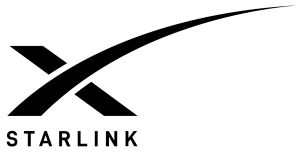
A sky-high internet network is here in New Zealand. Rolled out by Elon Musk’s aerospace company SpaceX, Starlink offers faster broadband internet to rural and remote communities without the need for a fibre connection. Utilising a growing ecosystem of low-orbit satellites, Starlink is, as SpaceX describes, the “world’s most advanced broadband internet system”. One that is unconstrained by traditional geographic barriers.
So what is Starlink and what do you need to know? In this article we cover:
- What is Starlink?
- What plans does Starlink offer?
- How much does Starlink cost?
- What do I need?
- How can I sign up?
- How does it compare to other providers?
What is Starlink?
First launched in 2019, Starlink is a satellite broadband service from Elon Musk’s SpaceX Aerospace company.
By utilising satellites and avoiding the typically needed ground infrastructure (such as installing fibre cables directly to homes) satellite broadband aims to cover locations where connectivity has traditionally been limited.
Typically this type of broadband has been offered by single, geostationary satellites that orbit the planet at 35,786km. While effective, speeds can be slow and latency can be high.
Starlink’s satellites, on the other hand, are a network of thousands of satellites that fly at a very low altitude. This minimises signal latency between the satellites and the users getting internet service from them, which is better for applications such as video calling. According to the Starlink website, in the time it takes the average geostationary satellite to complete a round trip of data, Starlink can complete around 70 round trips.
What plans does Starlink offer?
Unlike other telcos, where you have your pick of different speeds, broadband types and data caps, Starlink has just one residential option.
For New Zealand residential customers, Starlink’s service provides:
- Data speeds – expected speeds of 20-100 Mbps download and 5-15 Mbps upload
- Latency – can be expected to vary from 25-50ms
- Data caps – there are no caps
- Cost – $159 per month (not including upfront costs)
However, it is worth noting that while there is just one residential plan, there are alternative plans/set-ups that are catered for different needs.
For New Zealand businesses, Starlink’s service provides:
- Data speeds – expected speeds of 40-220 Mbps download and 8-25 Mbps upload
- Latency – can be expected to vary from 25-50ms
- Data caps – 1 TB of Priority data and uncapped standard data
- Cost – $426 per month (not including upfront costs)
Starlink also offers a RV plan. The RV plan includes a satellite dish that can be mounted on the roof of a campervan that allows users to enjoy high-speed, low-latency internet while driving along.
For New Zealand RV customers, Starlink’s service provides:
- Data speeds – expected speeds of 5-50Mbps download and 2-10 Mbps upload
- Latency – can be expected to vary from 25-50ms
- Data caps – 50 GB of Priority data and uncapped standard data
- Cost – $199 per month (not including upfront costs)
Furthermore, Starlink comes with no fixed-contract commitments, which provides for flexibility, if required. However, while the flexibility is a bonus, if you’re prepared to make the initial investment in the hardware and go through the installation hassles associated with signing up to Starlink, chances are that you’re planning on using the service for the long term.
However, Starlink does offer a 30-day trial period during which you can get a full refund on the hardware, should you be particularly unhappy with the service.
What are hardware kits?
Starlink hardware kits comprise of a Starlink satellite dish, wi-fi router, power supply, cables and a mounting tripod. Starlink currently offers two types of hardware kits, the standard hardware kit and high performance hardware kit.
Standard hardware kit:
- Best for residential users
- Supports everyday application like streaming, online gaming and video calls
High performance hardware kit:
- Best for businesses and enterprise applications
- 3x better speed
- Improved durability and weather resistance
A variation of the high performance hardware kit is the “flat” dish option, ideal for RVs. The flat higher performance hardware kit is extra durable and can handle the roughest weather conditions. It is currently the only dish that is authorised for in-motion use.
How much does Starlink cost?
Starlink’s costs can be broken into two categories, the price of the upfront equipment needed, and the monthly broadband costs:
Upfront costs:
- Starlink Standard Kit – $729
- Starlink Flat High Performance Kit $4,200
- Shipping and handling (applies only if purchased from the Starlink website) – $34
Ongoing costs:
- Standard broadband service – $159 per month
- Priority broadband service – $426 per month
What do I need to set up Starlink?
When you sign up for Starlink you’ll need to get a Starlink kit. The kit includes a tripod that is designed for ground-level installation, if you require a roof install, roof mounts are available by signing into your Starlink account.
You’ll need to put the satellite onto the tripod, find an appropriate place for the satellite (somewhere with a clear view of the sky), and then connect it to the wi-fi router indoors. You’ll also need to download the Starlink app.
This is a DIY process, although should you need assistance an electrician/technician should be able to assist.
How can you sign up for Starlink?
Noel Leeming is the first New Zealand retailer to partner with Starlink, offering both Starlink satellite equipment and sign-up assistance in-store. Noel Leeming now offers the high performance hardware kit, alongside the standard hardware kit. However, they don’t currently offer the Starlink flat high performance hardware kit.
Alternatively, you can visit the Starlink website, which offer the flat high performance option. Enter your address to see if it’s eligible for Starlink (most of New Zealand is covered), and complete the necessary sign-up information. You’ll also have to purchase the Starlink kit for delivery, which is estimated to take 2-4 weeks.
Compare broadband providers for free with Canstar!
How does Starlink compare to other internet services?
First, if you’re on fibre or have access to fibre, this likely remains your best option. The monthly cost is significantly cheaper, speeds are significantly faster and latency is significantly lower.
Satellite broadband is more catered for those in areas that lack access to high-speed internet. Luckily for us here in New Zealand, that only applies to a small portion of the country’s population in largely remote regions.
But if that includes you, and fibre broadband isn’t an option, then Starlink is certainly worth considering.
It’s significantly faster than an old ADSL/VDSL connection as well as a wireless 4G connection. And while latency of 20-40Mbps isn’t as good as what you get from fibre connections, it compares favourably to wireless connections, is fairly comparable to ADSL/VDSL, and is still plenty fast for most activities.
Although if you’re an avid gamer, you may find the latency a tad difficult for intensive online gaming.
You can see the average speeds and latency for different types of broadband, according to the latest Measuring Broadband New Zealand Report* below:
| Broadband | Download speeds (Mbps) |
Upload speeds (Mbps) |
Latency (ms) |
| ADSL | 10 | 0.7 | 26.4 |
| VDSL | 43 | 11 | 19.7 |
| Fixed Wireless | 37.1 | 18 | 47.5 |
| Fibre 300 | 315.4 | 109.7 | 6.2 |
| Fibre Max | 877.4 | 496.8 | 5.4 |
| Starlink | 20-100 | 5-15 | 25-50 |
*Starlink not included in MBNZ report, figures for Starlink taken from Starlink website.
Of course, whether Starlink is a good fit for your internet needs also comes down to cost. Even if Starlink provides you with faster speeds, it will cost you more each month than any other standard broadband plan (excluding Hyperfibre). For example, an unlimited fixed wireless plan can cost as little as $55 a month!
Plus, you have Starlink’s significant upfront costs. You also have to set it all up yourself, or pay someone to come around and install it for you.
All in all, you may find that while Starlink can offer you a better broadband experience, it may not be worth it when all factors are considered.
Rural broadband customers
Of course, if you are a remote customer paying for rural broadband, Starlink’s prices are much more reasonable. In many cases, initial costs aside, Starlink has cheaper monthly rates than rural broadband plans offering slower speeds and data caps.
Compare Broadband with Canstar Blue
To help you get a clearer picture of broadband providers in NZ, Canstar Blue rates all the big providers annually. We survey thousands of broadband customers and ask them to score their providers across categories including Overall Satisfaction, Value for Money and Customer Service. We then award the best broadband providers our Star Ratings and Most Satisfied Customer Award.
^ By clicking on a brand or 'details' button, you will leave Canstar Blue and be taken to either a product provider website or a Canstar Blue NZ brand page. You agree that Canstar Blue NZ’s terms and conditions apply (without limitation) to your use of this service,to any referral to a product provider from our website, and any transaction that follows. Canstar Blue may earn a fee for referrals from its website tables, and from sponsorship (advertising) of certain products. Payment of sponsorship fees does not influence the star rating that Canstar Blue awards to a sponsored product. Fees payable by product providers for referrals and sponsorship may vary between providers, website position, and revenue model. Sponsorship fees may be higher than referral fees. Sponsored products are clearly disclosed as such on website pages. They may appear in a number of areas of the website such as in comparison tables, on hub pages and in articles. Sponsored products may be displayed in a fixed position in a table, regardless of the product’s rating, price or other attributes. The table position of a sponsored product does not indicate any ranking, rating or endorsement by Canstar Blue. See How we are funded for further details.
Canstar Blue NZ research finalised in May 2024, published in June 2024.
See Our Ratings Methodology
The table above is an abridged version of our full research, to find out more about NZ’s best broadband providers, just click on the button below.
Compare broadband providers for free with Canstar!
About the author of this page
This report was written by Canstar Content Producer, Caitlin Bingham. Caitlin is an experienced writer whose passion for creativity led her to study communication and journalism. She began her career freelancing as a content writer, before joining the Canstar team.



Share this article