A printer can be a handy component of your home office, whether you regularly print a plethora of pages, or simply require the occasional document. Depending on your printing propensity, the right printer can provide smooth operations. And, in the long term, be cheaper than using the services of a print shop.
Printers come in all types, sizes and configurations: copying, scanning and wi-fi connectivity are common features. And there is a huge variety of choices available, with prices ranging from under $50 to over $1000.
But before you start comparing makes and models, answer the following questions:
- What will you be printing?
- How often will the printer be used?
Only then start weighing up the range of features on offer, and determining what models will provide you the best value for money.
Types of printers: inkjet and laser
Printers can be broadly separated into two categories: inkjet and laser. As a starting point, it’s worthwhile understanding how these two technologies work, and their potential pros and cons.
Inkjet and laser printers may look similar, but their technologies are very different. Inkjet printers spray tiny dots of ink onto paper, while laser printers use toner powder, which is melted onto paper.
As a rule, inkjet printers are better suited to printing images. They deliver a high-quality print, and are great for small print runs. Laser printers are better for printing large volumes of black-and-white text documents.
Generally speaking, inkjet printers are cheaper to buy, and are the type most commonly found in households. However, the ongoing cost of ink should be kept in mind, as this has the potential to add up significantly over time.
Laser printers tend to have a higher upfront price tag. And while toner cartridges can be expensive to replace, they are the more economical option over the long term, particularly for bulk text document printing.

Printer features
When choosing a printer, one of the first considerations should be whether you want to print primarily in colour or black and white. Black-and-white models are commonly referred to as monochrome, or mono, printers.
If you’re keen to print in colour, and plan on printing photos or other images, an inkjet printer is a good option. If you’re printing black-and-white documents in bulk, a laser printer is the more economical option.
If you’re planning on printing bulk quantities of documents, it’s worthwhile factoring in the printing cost per page. An individual toner cartridge or ink bottle should feature an estimation of the number of printed pages that it can provide.
Meanwhile, scanning and copying capabilities have become a key feature of printer models across all price brackets. Printers that incorporate these functions are often referred to as multi-function or all-in-one printers.
Additional features to consider include:
- Network connectivity – many printers are equipped with wi-fi connectivity, allowing for connection to a home network. This is great for wireless printing. Other models incorporate wired ethernet connectivity, connecting a printer directly to a router.
- Physical connections – printers typically connect directly to devices (such as desktop computers) via USB. Meanwhile, printers with USB ports, or SD card slots, provide for direct printing from different storage devices.
- Device compatibility – it’s important to ensure that a printer is compatible with the range of devices from which you’ll be printing, from desktop computers to mobile devices. Printers may offer app support to interact with devices.
- Print quality and print speed – print quality is a big consideration if you’re planning on printing photos and other images. Print resolution is measured in dpi (dots per inch). Meanwhile, print speed is a factor for those who need to print large volumes of documents in a short time.
- Cloud printing – provides for access to printers via the cloud, allowing for remote printing using a range of connected devices.
- Design – printers come in a range of sizes, from compact through to larger models, typically incorporating physical controls or a touchscreen interface. Also consider how many sheets of paper a printer can store before the paper needs replacing.
Printer brands and models
HP, Canon, Epson and Brother are among the major brands most Kiwi consumers will come across when shopping for a printer. Each offers a range of machines at varying price points.
Some of these options are listed below. It is, of course, worthwhile shopping around when determining which model is best suited for your household.

HP printers
HP’s inkjet and laser home printer range includes its DeskJet, Envy and LaserJet lines. They offer an array of features, catering to different uses, from document to photo printing.
HP’s inkjet DeskJet 2620 All-in-One Printer is equipped with copy and scan functions, and also features wireless connectivity. The inkjet Envy Photo 6220 All-in-One Printer is designed for photo printing, and also comes with copy and scan functions, along with wireless connectivity.
Among its laser models, HP’s Color LaserJet Pro MFP M283fdw is capable of black-and-white and colour print speeds up to 21 pages per minute. It’s equipped with copy and scan functions, and features wireless and ethernet connectivity.
Prices: these HP models can be found online priced around*:
- DeskJet 2620 All-in-One Printer – $57.99.
- Envy Photo 6220 All-in-One Printer – $129.99.
- Colour LaserJet Pro MFP M283fdw – $462.
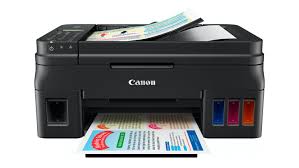
Canon printers
Canon produces a number of lines of home printers, suitable for purposes ranging from occasional use through to more regular printing applications. Its Pixma line comprises a range of inkjet printers, available in a variety of configurations.
Canon inkjet models with wireless connectivity include the Pixma Home TS6360, a multi-function printer with copy and scan functions. The portable Pixma Mobile TR150 is equipped with a rechargeable battery, providing for on-the-go use, and prints up to 330 pages from a full charge.
Another of Canon’s inkjet models, the Pixma Endurance G4610, is decked out for home-office use. It features added ink tanks, has scanning and copying functions, and is equipped with wireless connectivity.
Prices: these Canon models can be found online priced around*:
- Pixma Home TS6360 – $89.
- Pixma Mobile TR150 – $368.99.
- Pixma Endurance G4610 – $398.99.

Epson printers
Among Epson’s home printer range, its Expression and WorkForce lines comprise a number of inkjet models, which are available in a variety of configurations.
Epson’s Expression Home XP-4100 is a multi-function printer, with copy and scan functions, along with wireless connectivity. The Expression Photo XP-8600 sports a number of features for photo printing, and is equipped with copy and scan functions, in addition to wireless connectivity.
Meanwhile, Epson’s WorkForce ET-4700 has integrated high-capacity ink tanks, designed for busy homes and home offices, and features copy and scan functions, along with wireless and ethernet connectivity.
Prices: the Epson website lists these models priced at*:
- Expression Home XP-4100 – $169.
- Expression Photo XP-8600 – $299.
- WorkForce ET-4700 – $499.

Brother printers
Brother’s home printer range features laser and inkjet models. They boast a range of features, encompassing a variety of printing options, from the printing of text documents to photo printing.
Brother’s wireless printers include the HL1210W Wireless Mono Laser Printer, which prints at 20 pages per minute. Also the DCP1610W Wireless Mono Laser Printer, again printing at 20 pages per minute, which has copy and scan functions.
Among Brother’s inkjet line, its MFCJ6930DW Wireless A3 Inkjet Printer provides for colour and mono A3 printing. It’s equipped with A3 copy and scan features, along with wireless and ethernet connectivity.
Prices: the Brother website lists these models priced at*:
- HL1210W Wireless Mono Laser Printer – $129.95.
- DCP1610W Wireless Mono Laser Printer – $229.95.
- MFCJ6930DW Wireless A3 Inkjet Printer – $499.95.
*Further information on pricing can be found at individual retailer websites. Prices should be used as a starter guide, and not considered a quote.
The best broadband to print on your home network
Of course, if you’re planning to print over your home’s wi-fi network, you’ll need a decent broadband plan. To help Kiwi consumers make more informed decisions, Canstar Blue annually rates all the providers in the market. We survey thousands of broadband customers and ask them to score their providers across categories including Overall Satisfaction, Value for Money and Customer Service.
Canstar Blue’s 2020 review of NZ internet providers compares NOW, 2degrees, Bigpipe, Contact, MyRepublic, Orcon, Skinny, Slingshot, Spark, Stuff Fibre, Trustpower, Vodafone and Voyager, and awards the best our 5 Star rating:
^ By clicking on a brand or 'details' button, you will leave Canstar Blue and be taken to either a product provider website or a Canstar Blue NZ brand page. You agree that Canstar Blue NZ’s terms and conditions apply (without limitation) to your use of this service,to any referral to a product provider from our website, and any transaction that follows. Canstar Blue may earn a fee for referrals from its website tables, and from sponsorship (advertising) of certain products. Payment of sponsorship fees does not influence the star rating that Canstar Blue awards to a sponsored product. Fees payable by product providers for referrals and sponsorship may vary between providers, website position, and revenue model. Sponsorship fees may be higher than referral fees. Sponsored products are clearly disclosed as such on website pages. They may appear in a number of areas of the website such as in comparison tables, on hub pages and in articles. Sponsored products may be displayed in a fixed position in a table, regardless of the product’s rating, price or other attributes. The table position of a sponsored product does not indicate any ranking, rating or endorsement by Canstar Blue. See How we are funded for further details.
Canstar Blue NZ research finalised in May 2024, published in June 2024.
See Our Ratings Methodology
The table above is an abridged version of our full research, so to find out more about NZ’s best broadband providers, just click on the big button below:
Compare broadband providers for free with Canstar!
Enjoy reading this article?
You can like us on Facebook and get social, or sign up to receive more news like this straight to your inbox.
By subscribing you agree to the Canstar Privacy Policy


Share this article