With every iOS update fans eagerly tune in to see what new features they can enjoy. Especially those who don’t have the money to go and buy the latest iPhone, as it provides a nice little refresh and boost to their existing device.
Below, we go over just a few of the many changes in iOS 16.
1. Recall and edit iMessages
iMessages now allows you to edit or unsend messages, whether it be a message you instantly regret, or just some missed punctuation. Do note that if you choose to edit a message, there will be a little ‘edited’ note beneath it, and recipients will be able to see your edit. So it’s no use for removing a comment you regret. For that, the unsend option is the better option.
There’s also a time limit: just two minutes to unsend, and 15 minutes for editing. Plus the features only work via iMessage, with other iPhone users with iOS 16.
→Related article: Smartphone Security: How to Keep Safe with the Latest Updates

2. Customise your lock screen
With iOS 16, you can now add multiple, customised lock screens. Simply tap and hold the lock screen and you’ll be taken to editor mode. Here you can choose different lock screen backgrounds, customise fonts and colours for your date and time, and even add widgets such as fitness tracking, calendars, maps, stocks and more.
And even better is that you can create and quickly switch between multiple lock screens for different moods. For example, a driving lock screen that you can swipe onto whenever you’re driving; maybe you can add Maps as the sole widget. Or a sleep lock screen that features a plain black background and no widgets or time.
3. Changes to notifications
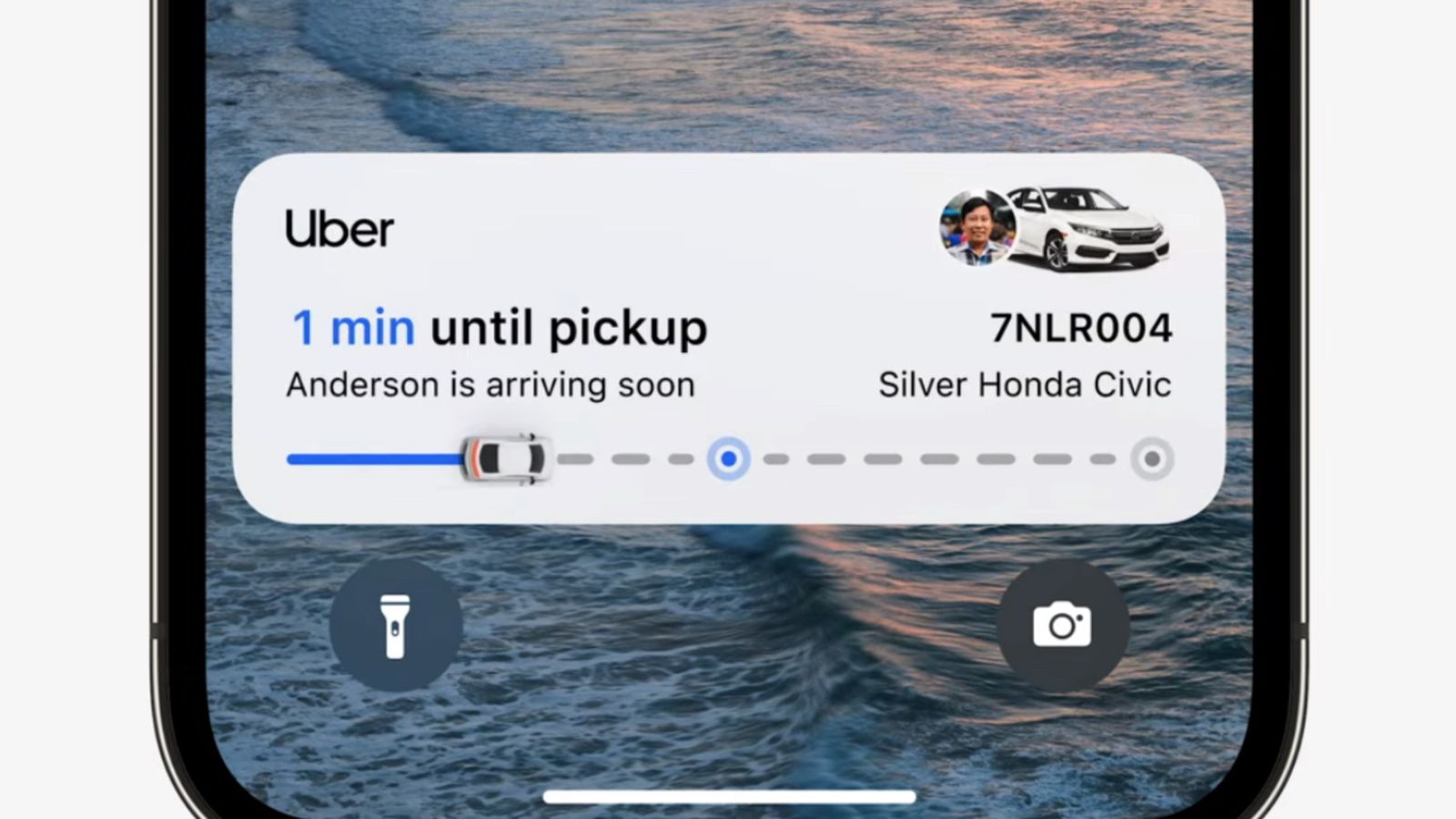
Speaking of your lock screen, Apple has also moved notifications to the bottom of the screen and stacked them on top of each other in a carousel, instead of organising them in a vertical list. This avoids your lock screen being covered in notifications and frees up your screen to display your new wallpaper and/or widgets.
In addition, Live Events is another excellent update to how notifications work. Sometimes you get a bunch of notifications in a row from one app, like updates for a live sports game. Or, even more annoyingly, when you order an Uber and get a buzz every few seconds: when the ride is confirmed, when it’s on its way, when it’s two minutes away, when it’s arriving, etc.
A new tool for developers called Live Activities makes it easier to stay on top of things happening in real-time from your lock screen. Instead of getting a series of interruptions, you can follow along from a single pop-up updating in real-time.
However, this will rely on developers designing their apps to take advantage of the new feature.
4. Tap and hold to objects/subjects from photos
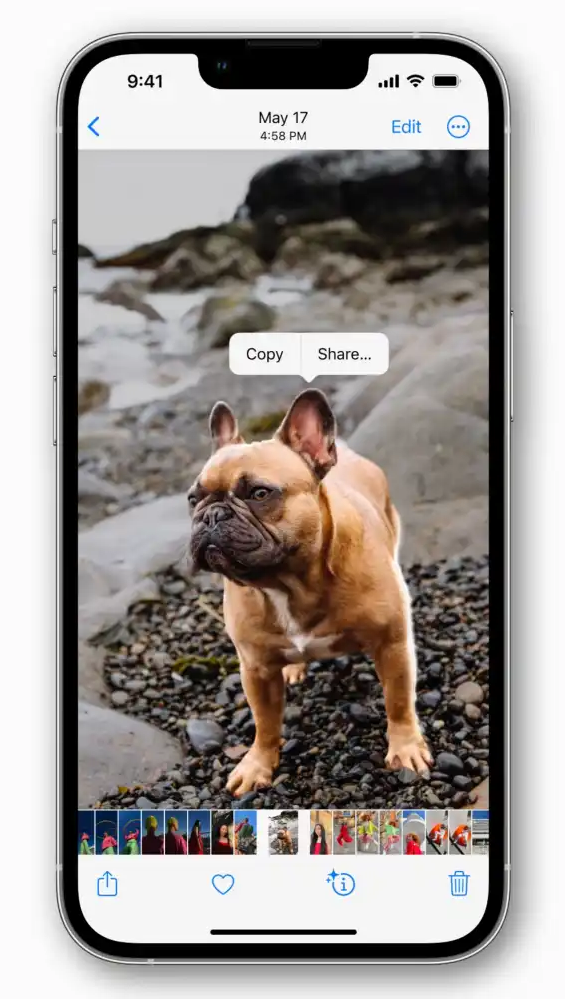
This is one of the coolest and most fun features to come to iOS 16. Go onto a photo of yourself, or your dog, or really any subject, tap and hold, and it will isolate the subject and lift them out of the photo.
This means you can cut any subject out and place it onto a different background. Or even save it as as a sticker to send like an emoji!
5. Share wi-fi passwords
Whenever someone visits your home, it’s likely they’ll ask for your wi-fi password. Now, rather than scramble around to find your password, you can simply go into your wi-fi settings and view the password of the network you’re connected to. You can then easily read it out to your friend, or copy and share it with them via messages.
6. Delete duplicates
Jump into your photos app and there’s a new album for you to peruse. Duplicates! While not as exciting as some of the other features, it’s a handy way to free up some space and quickly delete all those duplicated photos sitting in all your different folders.
7. Haptic feedback
A small and somewhat meaningless update, but to certain fans it’s long overdue. Android users have been enjoying it for years! Now, you can get a satisfying little vibration as you type.
Compare mobile plan providers with Canstar

About the author of this page
This report was written by Canstar Content Producer, Andrew Broadley. Andrew is an experienced writer with a wide range of industry experience. Starting out, he cut his teeth working as a writer for print and online magazines, and he has worked in both journalism and editorial roles. His content has covered lifestyle and culture, marketing and, more recently, finance for Canstar.
Enjoy reading this article?
You can like us on Facebook and get social, or sign up to receive more news like this straight to your inbox.
By subscribing you agree to the Canstar Privacy Policy


Share this article