Staying connected on overseas trips used to be a challenge. Before phones, the only way to keep in touch with home was to send a postcard or make an expensive international call on a hotel phone. Thankfully, those days are now long behind us. Now we can send an email, SMS, or call from our mobiles thanks to mobile roaming.
What is mobile roaming?
Mobile roaming is what your smartphone plan does when it cannot connect to your default mobile phone network, and there is another network available that it can connect to. You’ll still be billed by your standard phone network provider, although roaming on other networks can lead to some hefty costs.
Usually, the roaming network provider you connect to has some kind of commercial agreement with your default provider. Your provider will cover your network charges overseas and then forward you the bill.
In most situations, you will be allowed to use your existing phone and mobile number to make and receive calls, voicemails and texts, however you will be charged much higher than the standard rate. Expect phone calls to cost over $3 a minute, a simple text to cost anywhere around a dollar, and data to cost up to and over $3 per megabyte – when browsing Facebook uses over a megabyte per minute, you know you’re in for some bill shock! And don’t even think about watching that cat video!
Mobile roaming rates depend on your provider as well as the country you’re visiting. Generally speaking, unless you can talk fast, sending an SMS or MMS will be the cheapest option as they are free to receive and comparatively affordable to send.
What does mobile roaming mean?
Mobile roaming, in short, means you’ll be able to use your smartphone for calls, texts and internet usage on the go, no matter where in the world you are.
Mobile charges are where you’re most likely going to be stung. It’s hard enough to manage data usage on your default network sometimes, let alone when you’re overseas! Many providers will charge you by the megabyte, meaning costs will quickly add up.
You might have heard the horror story back in 2009 of a man who was charged $62,000 for downloading a movie while overseas. The movie in question was Wall-E, which might be a good movie, but I’m not sure if it’s quite worth $62,000. If you feel the same way, then you need to be careful with your data usage while on your overseas holiday.
There are plenty of providers which offer special roaming deals, however, if you don’t have time to organise a travel SIM, then take additional precautions to avoid coming home to a staggering bill.
Continue reading to see just some of the apps you can use to contact those back home and some potential steps you can take to save money on global roaming.
Compare monthly mobile plan providers
Global roaming fees and plans
Below are some of the biggest providers in New Zealand, and their global roaming plans and rates. If you’re savvy and organise a global roaming plan before you travel, you may be less susceptible to bill shock.
Destinations that are not covered under a roaming plan have casual rates for texts, calls and data usage. These can be found on your provider’s website or app.
2degrees
For $8 a day, 2degrees permits customers to use their existing plan’s minutes, texts and data in over 100 countries. There’s no set-up needed, your phone will auto-trigger $8/day roaming when you use data, send a text or make a call overseas.
You’ll be prompted to do this in the welcome text sent to you when you arrive in your destination.
Alternatively, 2degrees offers a very expensive data roaming plan ($57 for 500MB) for use in some far-flung African and central-Asian countries, such as Afghanistan and Zambia!
One
One allows customers to use their existing plan’s minutes, texts and data in over 100 countries. Otherwise, there are two international roaming plans available.
- Daily Prepay Roaming Add-On: $6 a day for 200MB data, 20 calling minutes to NZ and local numbers, 20 texts to NZ and local numbers
- Weekly Prepay Roaming Add-On: $22 per week for 1GB data, 100 calling minutes to NZ and local numbers, 100 texts to NZ and local numbers
When you land in a new country you will receive a text with your prepay roaming rates, text ‘Buy Day’ or ‘Buy Week’ (depending on which plan you want) to 756. That’s it! You’re all set up and ready to roam.
Skinny
Skinny offers three roaming packs for Kiwis travelling to nearly 40 different countries. These plans are:
- 3 Day Roam Pack: $11 for 100 minutes, 100 texts and 500MB
- 7 Day Roam Data Pack: $17 for 1GB
- 7 Day Roam Pack: $23 for 200 minutes, 200 texts and 1GB
Your 3- or 7-Day Roaming Add-On will become active from the moment you buy it, so it’s recommended to purchase the Add-On once you arrive at your destination. You can purchase a Skinny roaming pack here.
Spark
Spark offers two roaming packs, plus Auto Buy Roaming.
- Roaming Pack: $30 for 14 days, 300 inbound/outbound minutes, 300 texts and 2GB data
- Roaming Data Pack: $25 for 14 days, 2GB data
To purchase the Roaming Pack, text ‘BUY ROAMING’ to 258.
To purchase the Roaming Data Pack, text ‘BUY ROAMDATA” to 258.
Auto Buy Roaming will turn on auto-purchasing of your roaming pack so you can enjoy your travels without manually buying more packs. Your chosen roaming pack will be applied and activated when you land in an eligible country. When you run out of allowances on your roaming pack or it expires, another pack will be applied to your account. To use this feature, simply enable it in your Spark app settings.
Apps to use for messaging and calling overseas
As mentioned before, calling and texting your loved ones back home can become ridiculously expensive. If you’re looking for high-quality services that allow you to make contact back home, then you might want to consider some of the following apps. Note: many of these services require data, which can be expensive when roaming, so they are best used where you have access to cheap/free data:
Facebook Messenger
Messenger is a free-to-download extension of Facebook that allows those with a Facebook account to chat with friends both on mobile and on the main website. The main purpose of messenger is messaging, as the name suggests, but it also has a video calling feature in HD that allows for free calls regardless of location, so long as you are connected to a wi-fi network. With 900 million monthly active users, Messenger has an average consumer rating of 4.1 stars on Google Play and the App Store . It might not be the most highly regarded app on this list, but it is the most convenient, as it is free to use and you will already have all of your Facebook friends as contacts.
Rebtel
Unlike the other entries on this list, Rebetel doesn’t require an internet connection to make international calls, making it a much more convenient choice. Instead of using wi-fi, Rebtel connects both users to your standard carrier’s network, and charges you at the same rate that you’d pay for a regular local phone call. This fee is in addition to the extremely low $1 per month you have to pay for their services, but this is only after the 1 year trial they offer. If you’re looking to make international calls without an internet connection, then Rebtel is the app for you. It has a 4.6-star consumer rating on Google Play and 4.8 on the App Store.
Skype
Skype allows video chat and voice call services in addition to basic messaging. It has over 300 million active users each month. Skype also has extremely low international call rates, with details listed on their website. Like the others in this list, it is recommended that you have an internet connection before making any calls, unless you want to double the cost of your holiday. Skype is sitting on a 4.1-star rating on Google Play and a 4.4-star rating on the App Store.
WhatsApp is the world’s most popular communication app, with a user base of approximately 1 billion worldwide. It is an instant-messaging client for smartphones that uses the internet to allow users to send texts and videos without SMS. Messaging internationally using WhatsApp is completely free as long as you are connected to a wi-fi network. It currently has a 4.3-star rating on the App Store and a 4.7-star rating on Google Play, so it is clearly a highly regarded app for messaging purposes.
Boasting the 3rd highest user base of any messaging app, WeChat is available on Android, iPhone, Blackberry and Windows phones. In early 2016, WeChat announced that users would be able to make international mobile and landline calls using the app. To get started, WeChat allows $0.99 worth of free calling credit, which can allow up to 100 minutes of international calls. Users can check the region calling costs within the app. It has a 4.1-star rating on the App Store and a 3.6-star customer rating from Android customers, making it slightly less preferred than WhatsApp in this regard.
Zoom
Zoom rose in popularity during the Pandemic and now averages 300 million daily active users. It has a 4.1 star rating in the Android store and a 4.6 star rating in the App Store, making it one a reliable messaging platform. Zoom is available on most devices including:
- PC
- Laptop
- iOS and Android devices
Zoom can be used on a wi-fi or data connection, and is free for personal use, accommodating up to 100 attendees per 40 minute meeting. However, there are also paid plans available if you’re wanting longer sessions with more attendees.
Tips for saving money on roaming
Despite the ease with which global roaming can be obtained and set up, roaming can still be very costly if not used mindfully. A long phone call to your mum while on a tour can cost well over $50, and mindlessly scrolling through Facebook for a few minutes can cost $5. So if you need help saving money on your communication and data needs, try the following tips:
Disable roaming
Disabling roaming should be the first step that you take when travelling overseas, and you should only turn it on if necessary. By turning off roaming, your phone won’t be able to access any 3G, 4G or 5G networks on its own. Turning it off may force you to consider the next option.
Hunt for free wi-fi
Depending on where you’re travelling, wi-fi can be quite prevalent and often free – every email you send over free wi-fi is one less you send over roaming data. Free wi-fi hotspots are becoming more and more common nowadays, and the most common places you’ll find them are at popular restaurant and fast food chains such as McDonalds and Starbucks, as well as public libraries and hotels. Just try and be polite when using their wi-fi – you might be using a seat that could be used by a potential customer, so be mindful of where you are and maybe make a purchase or two to thank them for the wi-fi.
Compare broadband providers with Canstar Blue
Buy a prepaid SIM for the country you’re travelling to
This can be a very cost-effective option, and the amount you spend is capped, so you can’t be charged excess fees. However, be careful if you’re travelling to multiple countries as a SIM you buy in one might not work in another, even if they’re neighbours.
Challenge your bill
Don’t be afraid to challenge any large bills you get, as it is always possible that they made have made a mistake, and there are multiple cases of phone companies trying to unfairly penalise customers who have travelled overseas. You’re unlikely to avoid paying the whole bill, but might be able to get a reduction. Ask for specific details on the charges you’ve incurred – if they can’t back them up then why should you pay them?
Arrange to receive calls and texts while travelling
This one can be quite tricky to organise, and may not even be necessary if you follow the previous four steps, but nonetheless, it could potentially save you money on your trip. Be careful, though; some providers still like to charge for even receiving a call! Receiving a text also costs nothing so if you’re waiting on an important memo from back home, don’t be afraid to open that text – just try not to reply back!
Should I use roaming travelling?
Mobile phone roaming is handy, but you do tend to pay the price for convenience. While you should absolutely roam the city streets of a foreign country, you might want to question whether your mobile phone goes along for the ride. When even a quick phone call or a few texts can cost over $5, as well as data costing over $3 per megabyte in many cases, you have to consider whether having this service is worth it.
Often you can mitigate costs by turning off roaming on your mobile phone and instead seeking out free wi-fi hotspots to upload that Instagram picture.
While there are packs you can buy from the big providers to somewhat offset the cost of global roaming, they may still be quite expensive compared to what you are normally used to back home. In any case, global roaming is a very convenient option when heading overseas, but be prepared to pay for that convenience.
Compare prepaid phone plans with Canstar Blue
About the reviewer of this page
This report was reviewed by Canstar Content Producer, Caitlin Bingham. Caitlin is an experienced writer whose passion for creativity led her to study communication and journalism. She began her career freelancing as a content writer, before joining the Canstar team.
Enjoy reading this article?
You can like us on Facebook and get social, or sign up to receive more news like this straight to your inbox.
By subscribing you agree to the Canstar Privacy Policy


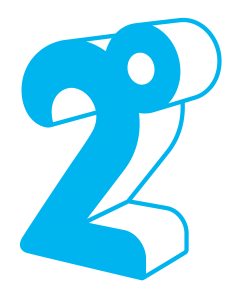




Share this article